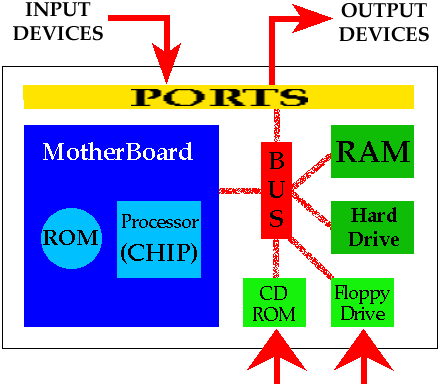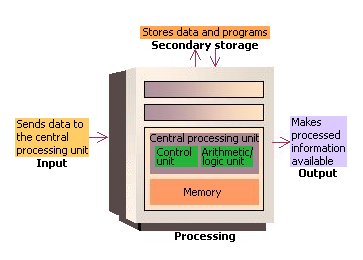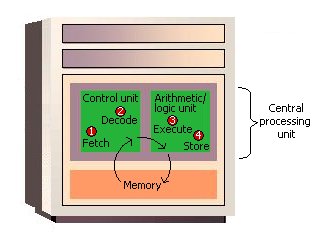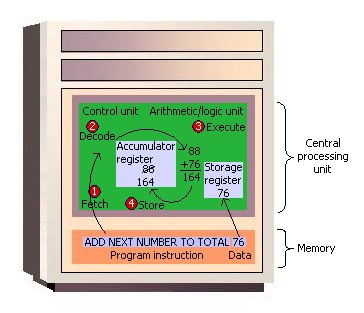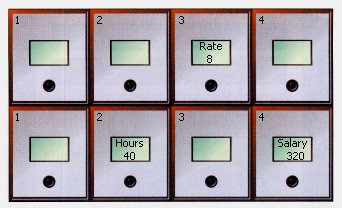How Computers Work: The CPU and Memory
Figure 0 shows the parts of a computer:
- The Central Processing Unit:
- (CPU),
- Buses,
- Ports and controllers,
- ROM;
- Main Memory (RAM);
- Input Devices;
- Output Devices;
- Secondary Storage;
- floppy disks,
- hard disk,
- CD-ROM
|
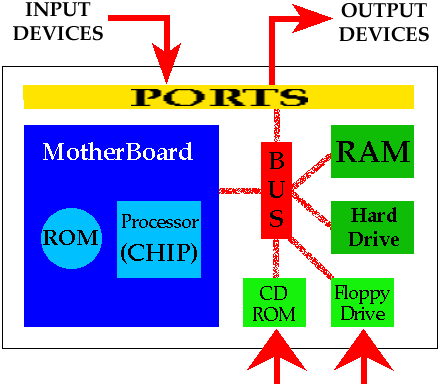 |
| Figure 0: Inside The Computer |
|
This part of the reading will examine the CPU, Buses, Controllers,
and Main Memory. Other sections will examine input devices, output
devices, and secondary memory.
The Central Processing Unit (CPU)
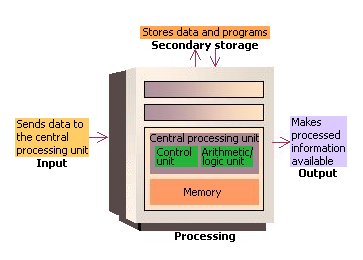 |
| Figure 1: The Central Processing Unit |
The computer does its primary work in a part of the machine we cannot
see, a control center that converts data input to information output. This
control center, called the central processing unit (CPU), is a highly complex,
extensive set of electronic circuitry that executes stored program
instructions. All computers, large and small, must have a central processing unit. As Figure 1 shows, the central processing unit consists of two
parts: The control unit and the arithmetic/logic unit. Each part has a specific function.
Before we discuss the control unit and the arithmetic/logic unit in detail,
we need to consider data storage and its relationship to the central processing unit. Computers use two types of storage: Primary storage and secondary
storage. The CPU interacts closely with primary storage, or main memory, referring to it for both instructions and data. For this reason this part of
the reading will
discuss memory in the context of the central processing unit. Technically,
however, memory is not part of the CPU.
Recall that a computer's memory holds data only temporarily, at the time
the computer is executing a program. Secondary storage holds permanent
or semi-permanent data on some external magnetic or optical medium. The
diskettes and CD-ROM disks that you have seen with personal computers
are secondary storage devices, as are hard disks. Since the physical attributes of
secondary storage devices determine the way data is organized on them, we will
discuss secondary storage and data organization together in
another part of our on-line readings.
Now let us consider the components of the central processing unit.
The Control Unit
The control unit of the CPU contains circuitry that uses electrical signals to direct
the entire computer system to carry out, or execute, stored program
instructions. Like an orchestra leader, the control unit does not execute
program instructions; rather, it directs other parts of the system to do so.
The control unit must communicate with both the arithmetic/logic unit
and memory.
The Arithmetic/Logic Unit
The arithmetic/logic unit (ALU) contains the electronic circuitry that executes
all arithmetic and logical operations.
The arithmetic/logic unit can perform four kinds of arithmetic operations, or mathematical calculations: addition, subtraction, multiplication,
and division. As its name implies, the arithmetic/logic unit also performs
logical operations. A logical operation is usually a comparison. The unit
can compare numbers, letters, or special characters. The computer can
then take action based on the result of the comparison. This is a very
important capability. It is by comparing that a computer is able to tell, for
instance, whether there are unfilled seats on airplanes, whether charge-
card customers have exceeded their credit limits, and whether one candidate
for Congress has more votes than another.
Logical operations can test for three conditions:
- Equal-to condition. In a test for this condition, the arithmetic/logic
unit
compares two values to determine if they are equal. For example: If the
number of tickets sold equals the number of seats in the auditorium,
then the concert is declared sold out.
- Less-than condition. To test for this condition, the computer compares
values to determine if one is less than another.
For example: If the number of speeding tickets on a driver's record is less
than three, then insurance rates are $425; otherwise, the rates are $500.
- Greater-than condition. In this type of comparison, the computer
determines if one value is greater than another. For example: If the hours a
person worked this week are greater than 40, then multiply every extra
hour by 1.5 times the usual hourly wage to compute overtime pay.
A computer can simultaneously test for more than one condition. In
fact, a logic unit can usually discern six logical relationships: equal to, less
than, greater than, less than or equal to, greater than or equal to, and not
equal.
The symbols that let you define the type of comparison you want the
computer to perform are called relational operators. The most common
relational operators are the equal sign(=), the less-than symbol(<), and the
greater-than symbol(>).
- Registers: Temporary Storage Areas
Registers are temporary storage areas for instructions or data. They are
not a part of memory; rather they are special additional storage locations
that offer the advantage of speed. Registers work under the direction of the
control unit to accept, hold, and transfer instructions or data and perform
arithmetic or logical comparisons at high speed. The control unit uses a
data storage register the way a store owner uses a cash register-as a temporary,
convenient place to store what is used in transactions.
Computers usually assign special roles to certain registers, including these
registers:
- An accumulator, which collects the result of computations.
- An address register, which keeps track of where a given instruction or
piece of data is stored in memory. Each storage location in memory is
identified by an address, just as each house on a street has an address.
- A storage register, which temporarily holds data taken from or about to
be sent to memory.
- A general-purpose register, which is used
for several functions.
Memory and Storage
Memory is also known as primary storage, primary memory, main storage,
internal storage, main memory, and RAM (Random Access Memory); all these terms
are used interchangeably by people in computer circles. Memory is the part of the computer that
holds data and instructions for processing. Although closely associated
with the central processing unit, memory is separate from it. Memory stores
program instructions or data for only as long as the program they pertain to
is in operation. Keeping these items in memory when the program is not
running is not feasible for three reasons:
- Most types of memory only store items while the computer is turned
on; data is destroyed when the machine is turned off.
- If more than one program is running at once (often the case on large
computers and sometimes on small computers), a single program can not lay exclusive claim to memory.
- There may not be room in memory to hold the processed data.
How do data and instructions get from an input device into memory?
The control unit sends them. Likewise, when the time is right, the control
unit sends these items from memory to the arithmetic/logic unit, where an
arithmetic operation or logical operation is performed. After being
processed, the information is sent to memory, where it is hold until it is
ready to he released to an output unit.
The chief characteristic of memory is that it allows very fast access to
instructions and data, no matter where the items are within it. We will discuss the physical components of memory-memory chips-later in this
chapter.
To see how registers, memory, and second storage all work together, let us
use the analogy of making a salad. In our kitchen we have:
- a refrigerator where we store our vegetables for the salad;
- a counter where we place all of our veggies before putting them
on the cutting board for chopping;
- a cutting board on the counter where we chop the vegetables;
- a recipe that details what veggies to chop;
- the corners of the cutting board are kept free for partially chopped piles of
veggies that we intend to chop more or to mix with other partially chopped
veggies.
- a bowl on the counter where we mix and store the salad;
- space in the refrigerator to put the mixed salad after it is made.
The process of making the salad is then: bring the veggies from the
fridge to the counter top; place some veggies on the chopping board according
to the recipe; chop the veggies, possibly storing some partially chopped
veggies temporarily on the corners of the cutting board; place all
the veggies in the bowl to either put back in the fridge or put directly
on the dinner table.
The refrigerator is the equivalent of secondary (disk) storage. It can
store high volumes of veggies for long periods of time. The counter top
is the equivalent of the computer's motherboard - everything is done on the
counter (inside the computer). The cutting board is the ALU - the work gets
done there. The
recipe is the control unit - it tells you what to do on the cutting
board (ALU). Space on the counter top is the equivalent of RAM memory -
all veggies must be brought from the fridge and placed on the counter top
for fast access. Note that the counter top (RAM) is faster to access than
the fridge (disk), but can not hold as much, and can not hold it for long
periods of time. The corners of the cutting board where we temporarily store
partially chopped veggies are equivalent to the registers. The corners of
the cutting board are very fast to access for chopping, but can not hold
much. The salad bowl is like a temporary register, it is for storing the
salad waiting to take back to the fridge (putting data back on
a disk) or for taking to the dinner table (outputting the
data to an output device).
Now for a more technical example.
let us look at how a payroll program uses all three types of
storage. Suppose the program calculates the salary of an employee. The
data representing the hours worked and the data for the rate of pay are
ready in their respective registers. Other data related to the salary
calculation-overtime hours, bonuses, deductions, and so forth-is waiting
nearby in memory. The data for other employees is available in secondary
storage. As the CPU finishes calculations about one employee, the
data about the next employee is brought from secondary storage into
memory and eventually into the registers.
The following table summarizes the characteristics of the various kinds of
data storage in the storage hierarchy.
| Storage | Speed |
Capacity |
Relative Cost ($) |
Permanent? |
| Registers | Fastest |
Lowest | Highest |
No |
| RAM | Very Fast |
Low/Moderate | High |
No |
| Floppy Disk | Very Slow |
Low | Low |
Yes |
| Hard Disk | Moderate |
Very High | Very Low |
Yes |
Modern computers are designed with this hierarchy due to the
characteristics listed
in the table. It has been the cheapest way to get the functionality.
However, as RAM becomes cheaper, faster, and even permanent, we may
see disks disappear as an internal storage device. Removable disks, like
Zip disks or CDs (we describe these in detail in the online reading on
storage devices) will probably remain in use longer as a means to physically
transfer large volumes of data into the computer. However, even this
use of disks will probably be supplanted by the Internet as the major
(and eventually only) way of transferring data. Floppy disks drives are already
disappearing: the new IMac Macintosh from Apple does not come with one. Within
the next five years most new computer designs will only include floppy
drives as an extra for people with old floppy disks that they must use.
For more detail on the computer's memory hierarchy, see the How Stuff Works pages on computer memory.. This is optional reading.
How the CPU Executes Program Instructions
Let us examine the way the central processing unit, in association with
memory, executes a computer program. We will be looking at how just one
instruction in the program is executed. In fact, most computers today can
execute only one instruction at a time, though they execute it very quickly.
Many personal computers can execute instructions in less than one-millionth
of a second, whereas those speed demons known as supercomputers
can execute instructions in less than one-billionth of a second.
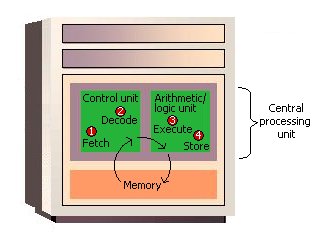 |
| Figure 2: The Machine Cycle |
Before an instruction can be executed, program instructions and data
must be placed into memory from an input device or a secondary storage
device (the process is further complicated by the fact that, as we noted earlier,
the data will probably make a temporary stop in a register). As Figure
2 shows, once the necessary data and instruction are in memory, the central
processing unit performs the following four steps for each instruction:
- The control unit fetches (gets) the instruction from memory.
- The control unit decodes the instruction (decides what it means) and
directs that the necessary data be moved from memory to the arithmetic/logic
unit. These first two steps together are called instruction
time, or I-time.
- The arithmetic/logic unit executes the arithmetic or logical instruction.
That is, the ALU is given control and performs the actual operation
on the data.
- Thc arithmetic/logic unit stores the result of this operation in memory
or in a register. Steps 3 and 4 together are called execution time,
or E-time.
The control unit eventually directs memory to release the result to an
output device or a secondary storage device. The combination of I-time
and E-time is called the machine cycle. Figure 3 shows an instruction
going through the machine cycle.
Each central processing unit has an internal clock that produces pulses
at a fixed rate to synchronize all computer operations. A single machine-cycle instruction may be made up of a substantial number of
sub-instructions, each of which must take at least one clock cycle. Each type of central
processing unit is designed to understand a specific group of instructions
called the instruction set. Just as there are many different languages that
people understand, so each different type of CPU has an instruction set it
understands. Therefore, one CPU-such as the one for a Compaq personal
computer-cannot understand the instruction set from another CPU-say,
for a Macintosh.
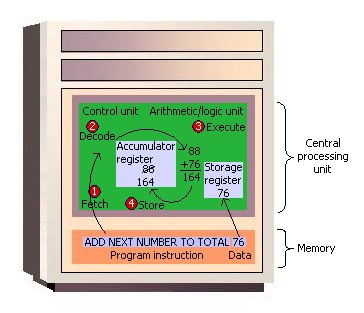 |
| Figure 3: The Machine Cycle in Action |
It is one thing to have instructions and data somewhere in memory and
quite another for the control unit to be able to find them. How does it do
this?
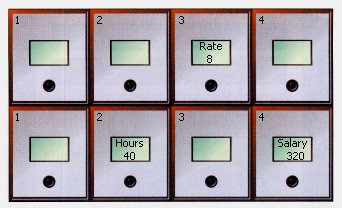 |
| Figure 4: Memory Addresses Like Mailboxes |
The location in memory for each instruction and each piece of data is
identified by an address. That is, each location has an address number, like
the mailboxes in front of an apartment house. And, like the mailboxes, the
address numbers of the locations remain the same, but the contents
(instructions and data) of the locations may change. That is, new instructions or
new data may be placed in the locations when the old contents no
longer need to be stored in memory. Unlike a mailbox, however, a memory
location can hold only a fixed amount of data; an address can hold only
a fixed number of bytes - often two bytes in a modern computer.
Figure 4 shows how a program manipulates data in memory. A payroll
program, for example, may give instructions to put the rate of pay in location
3 and the number of hours worked in location 6. To compute the
employee's salary, then, instructions tell the computer to multiply the data
in location 3 by the data in location 6 and move the result to location 8.
The choice of locations is arbitrary - any locations that are not already spoken
for can be used. Programmers using programming languages, however,
do not have to worry about the actual address numbers, because each data
address is referred to by a name. The name is called a symbolic address. In
this example, the symbolic address names are Rate, Hours, and Salary.