 Select the range B8:E8.
Select the range B8:E8.
 Choose Fill from the Edit menu, and
from the Fill submenu choose Right.
Choose Fill from the Edit menu, and
from the Fill submenu choose Right.
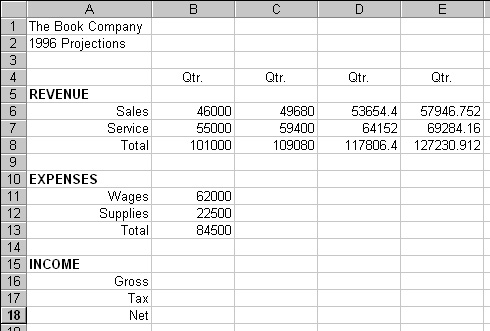
 Select cell C11 and enter the formula =B11*1.02.
Select cell C11 and enter the formula =B11*1.02.
 Select the range C11:C13 and choose Fill from the Edit menu, and
from the Fill submenu choose Down.
Select the range C11:C13 and choose Fill from the Edit menu, and
from the Fill submenu choose Down.
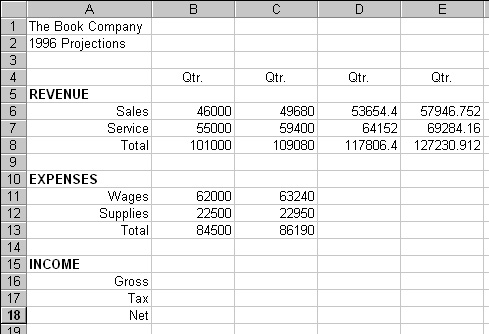
 Select cell C11. Cell C11 contains the formula
you want to copy.
Select cell C11. Cell C11 contains the formula
you want to copy.
 Drag the fill handle across the cells D11 and E11
and then release the mouse button.
Drag the fill handle across the cells D11 and E11
and then release the mouse button.
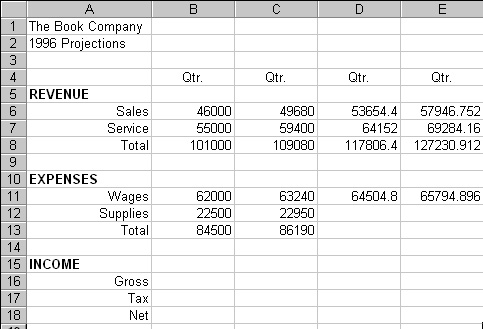
 Select the range C12:C13.
Select the range C12:C13.
 Drag the fill handle
across the range D12:E13.
Drag the fill handle
across the range D12:E13.
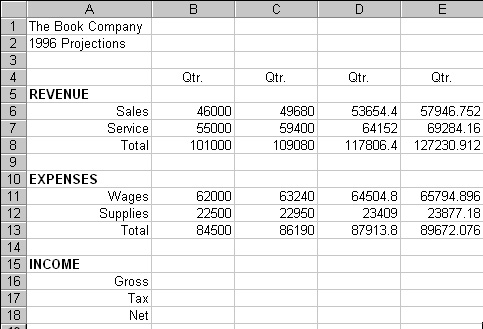
 Select cell B16 and enter the formula =B8-B13.
Select cell B16 and enter the formula =B8-B13.
 Select cell B17 and enter the formula =B16*.22.
Select cell B17 and enter the formula =B16*.22.
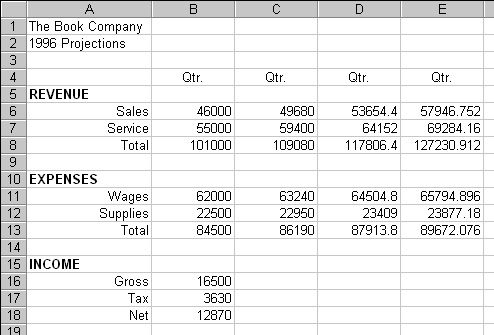
 Copy the formulas in the range B16:B18 to the
range C16:E18 using any method you would like.
Copy the formulas in the range B16:B18 to the
range C16:E18 using any method you would like.
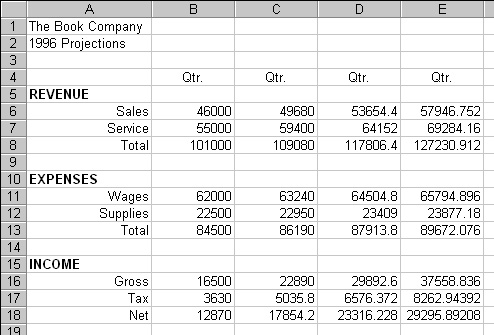
 Select cell F4 and enter and center the text: Year.
Select cell F4 and enter and center the text: Year.
 Select cell F6 and enter the formula =SUM(B6:E6).
Select cell F6 and enter the formula =SUM(B6:E6).
 Copy the formula in cell F6 into the following
ranges: F7:F8, F11:F13, and F16:F18.
Copy the formula in cell F6 into the following
ranges: F7:F8, F11:F13, and F16:F18.
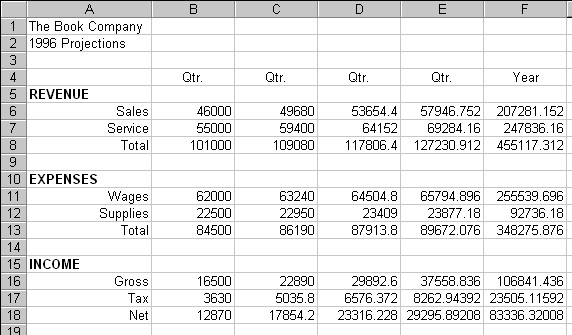
 Save your changes.
Save your changes.
 Experiment with a What If? analysis and enter $5000
into cell B8.
Experiment with a What If? analysis and enter $5000
into cell B8.
 Undo the entering of $5000 or enter $101000 in cell B8.
Undo the entering of $5000 or enter $101000 in cell B8.
| Next Topic: Linking Documents |
|
|