 Find and open PowerPoint.
Find and open PowerPoint.
 Read it and click on the OK button.
Read it and click on the OK button.
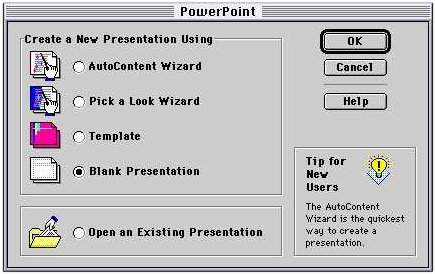
 Select Blank Presentation and click on the OK
button.
Select Blank Presentation and click on the OK
button.
 In the New Slide dialog box select the Title Slide
option.
In the New Slide dialog box select the Title Slide
option.
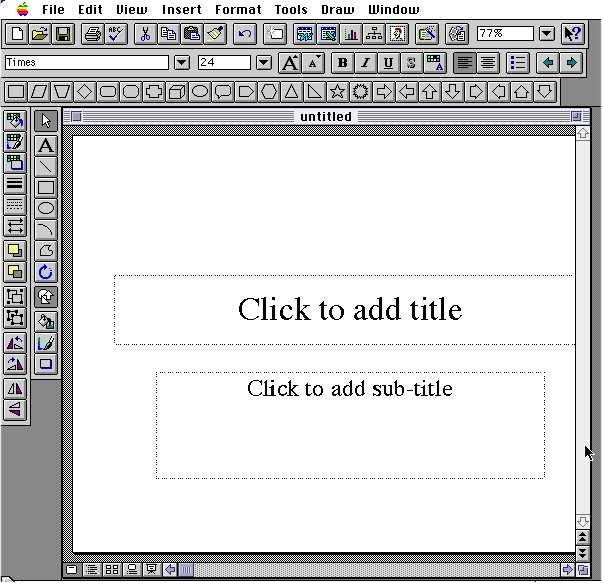
 Experiment with your title slide by entering in text, changing
the color of the text, changing the font size etc.
Experiment with your title slide by entering in text, changing
the color of the text, changing the font size etc.
| Next Topic: Understanding PowerPoint Views |
|
|