 Selection tool
Selection tool
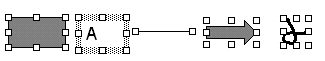
 Text tool
Text tool
 Click on the Text tool, then click and drag on the drawing window to create a caption box. Type in your first and last name. Click the mouse the when you are done outside the caption box.
Click on the Text tool, then click and drag on the drawing window to create a caption box. Type in your first and last name. Click the mouse the when you are done outside the caption box.
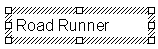
 Select your text. Type in your middle name. Remember to click outside the caption box when you are done.
Select your text. Type in your middle name. Remember to click outside the caption box when you are done.
 Line tool
Line tool
 Select the Line tool. Within your drawing, draw a few lines.
Select the Line tool. Within your drawing, draw a few lines.
 Draw the word "HI". Make sure the lines are perfectly straight. Note that you have to select the Line tool before you draw each line.
Draw the word "HI". Make sure the lines are perfectly straight. Note that you have to select the Line tool before you draw each line.
 Rectangle tool
Rectangle tool
 Draw a rectangle around the word "HI".
Draw a rectangle around the word "HI".
 Draw two squares, one inside the other, using the Rectangle tool.
Draw two squares, one inside the other, using the Rectangle tool.

 Ellipse tool
Ellipse tool
 Click and drag to draw an ellipse.
Click and drag to draw an ellipse.
 Freeform tool
Freeform tool
 . Drag the mouse around to create a freehand form then double- click to finish.
. Drag the mouse around to create a freehand form then double- click to finish.
 Draw your name in script (ie. freeform).
Draw your name in script (ie. freeform).
 Free Rotate tool
Free Rotate tool
 Auto Shapes tool
Auto Shapes tool
 Fill Color tool
Fill Color tool

 (Selected and filled)
(Selected and filled)
 (Selected and no fill)
(Selected and no fill)
 Line Color tool
Line Color tool
 (Selected with no line)
(Selected with no line)
 Shadow tool
Shadow tool
| Next: Starting the Column
|