 Find and open SimpleText. Position the
SimpleText window in the remaining quarter
of open screen. You should now have three windows displayed
on your screen.
Find and open SimpleText. Position the
SimpleText window in the remaining quarter
of open screen. You should now have three windows displayed
on your screen.
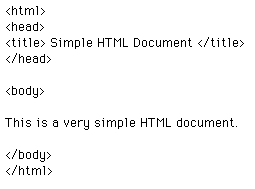
 Click on the SimpleText window.
Click on the SimpleText window.
 Click on the experimental window.
Click on the experimental window.
| Next Topic: Creating Headlines, Typeface, and Paragraphs |
|
|