 Choose Save As from the File menu.
Choose Save As from the File menu.
 From the Save as Type list box select .gif.
From the Save as Type list box select .gif.
 Close PowerPoint.
Close PowerPoint.
 Open Animagic by clicking on the Start button, then select Programs from the menu that appears. From this menu Animagic GIF will appear. Select it.
Open Animagic by clicking on the Start button, then select Programs from the menu that appears. From this menu Animagic GIF will appear. Select it.
 Open your GIF file.
Open your GIF file.
 Select the transparency tool (
Select the transparency tool ( )
)
 Click on the background of your image.
Click on the background of your image.
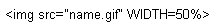
| Next Topic: Adding Links To Your Document |
|
|